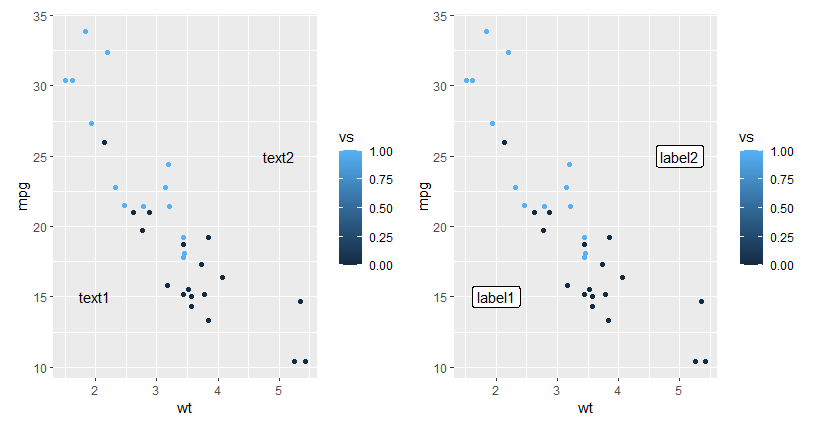在基础绘图系统中,注释功能主要由次级函数来实现,如text()函数可以添加文本、mtext()函数添加轴标签、segments()添加短线、arrows()函数添加箭头、rect()函数添加矩形等。而在ggplot2绘图系统中,一方面可以使用一些几何图形函数、统计变换函数充当注释函数,另一方面它还有专门的注释函数annotate()。
本文总结一下ggplot2包中的文本注释函数,包括:geom_text()、geom_label()、annotate()。
1. geom_text()
geom_text()的用法和ggplot2中图形函数的使用规则一致:
1 | geom_text( |
参数:
- nudge_x、nudge_y:偏移量;与vjust和hjust参数不同的是,它的单位和对应坐标轴的刻度相同;
- check_overlap:逻辑型参数;若设为TRUE,则重叠的文本注释会被去除。
1 | library(ggplot2) |
添加标签:
1 | p + geom_text(aes(label = rownames(mtcars), vjust = 1, hjust = "outward")) |
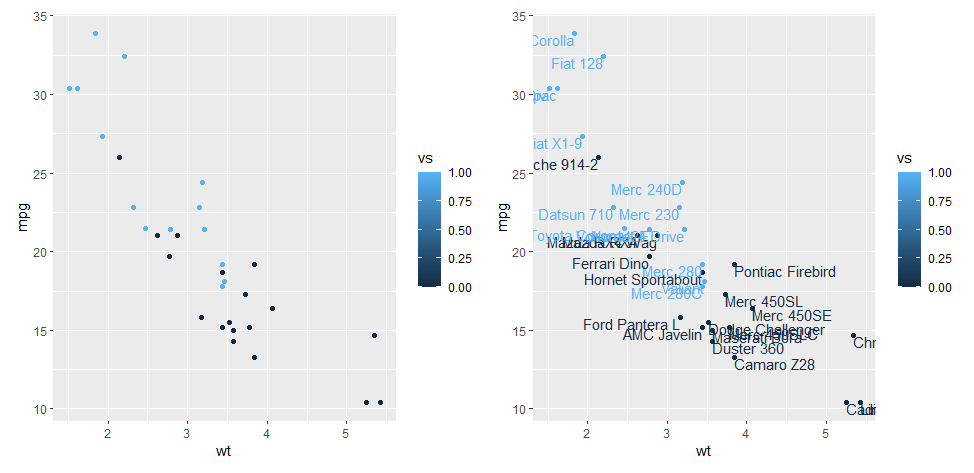
利用check_overlap把重复的文本去掉:
1 | p + geom_text(aes(label = rownames(mtcars), vjust = 1, hjust = "outward"), |
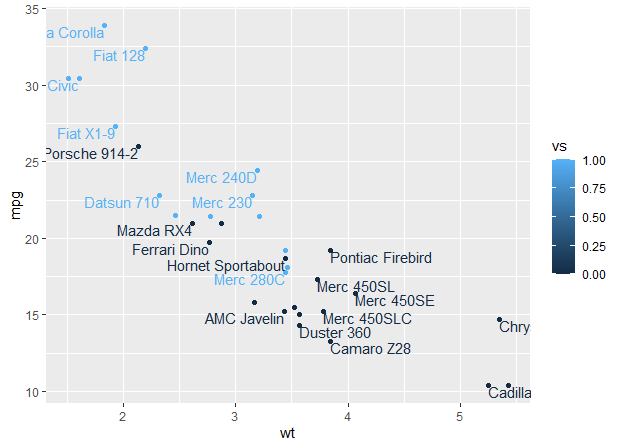
给条形图添加注释:
1 | ggplot(mtcars[c(1:10),],aes(x = rownames(mtcars[c(1:10),]),y = mpg))+ |
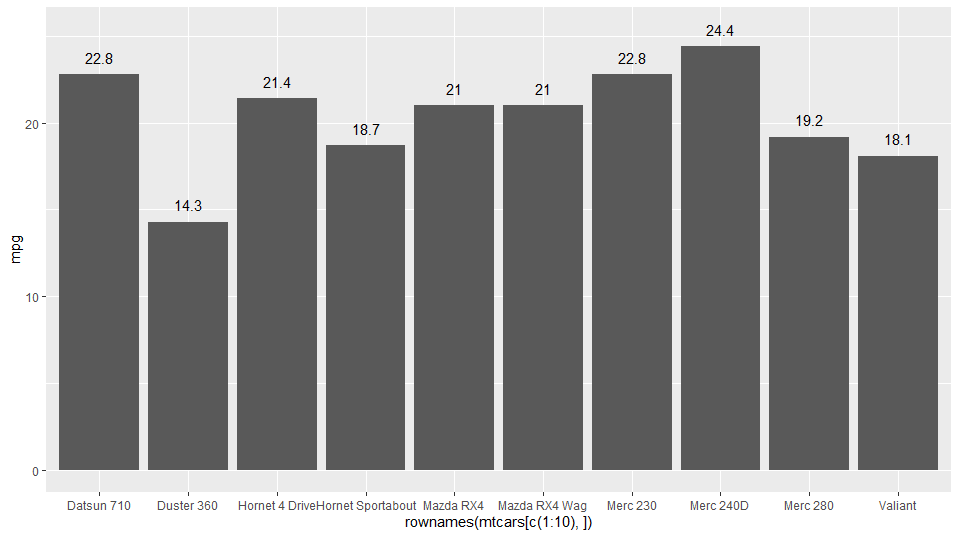
2. geom_label()
geom_label()函数用法:
1 | geom_label( |
参数:
- label.padding:标签文本与外框的距离大小;
- label.r:外框圆角的半径;
- label.size:外框线条的尺寸,单位为毫米(mm)。
1 | p + geom_label(aes(label = rownames(mtcars)), nudge_x = 0.15, |
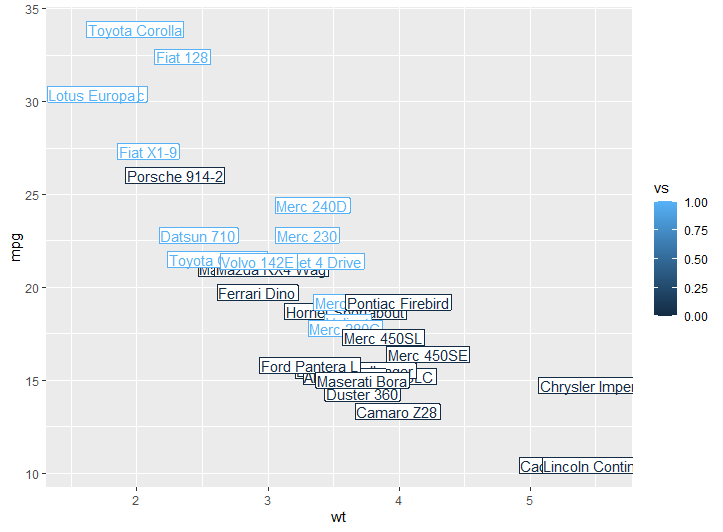
可以看到标签有大量的重叠,可以用ggrepel包注释避免重叠。
3. geom_label_repel()与geom_text_repel()
1 | library(ggrepel) |
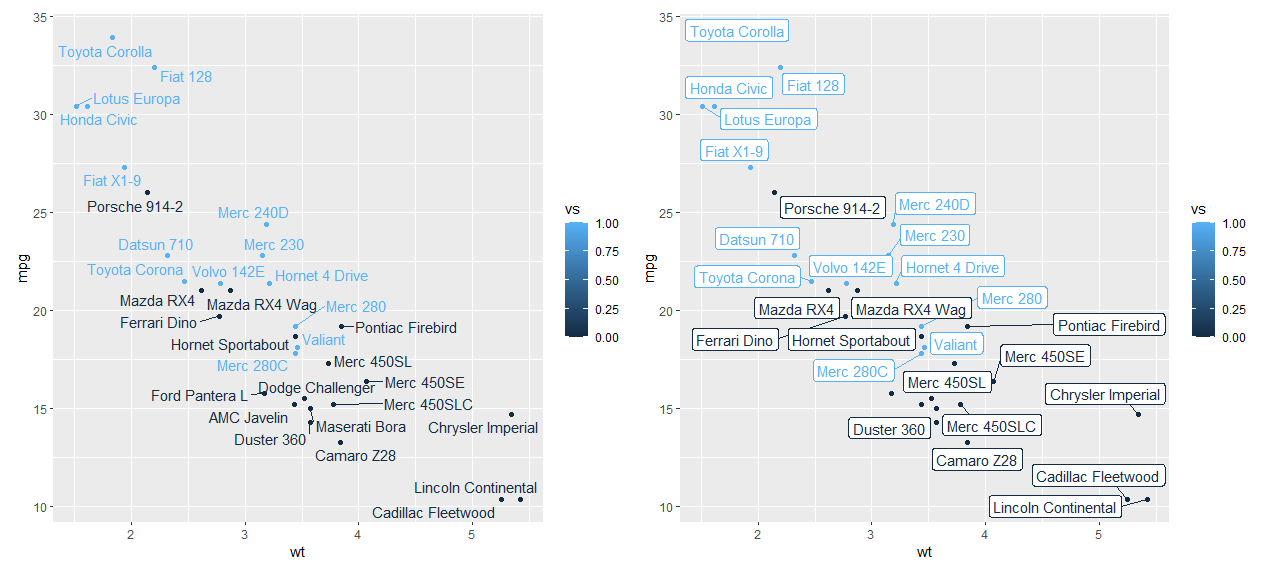
参数:
- segment.color:连接点与标签的线段的颜色
- segment.size:线段的粗细
- segment.alpha:线段的透明度
- box.padding:文本框周边填充
- point.padding:点周围填充
- arrow:grid:arrow提供的箭头
- force:强制性将重叠文本散开
- max.oter:最大迭代次数
- nudge_x/y:标签开始位置在坐标轴的移动距离
- direction:允许标签的方向,x、y or both
4. annotate()
1 | p1 <- p + annotate("text", x = c(2, 5), y = c(15, 25), |